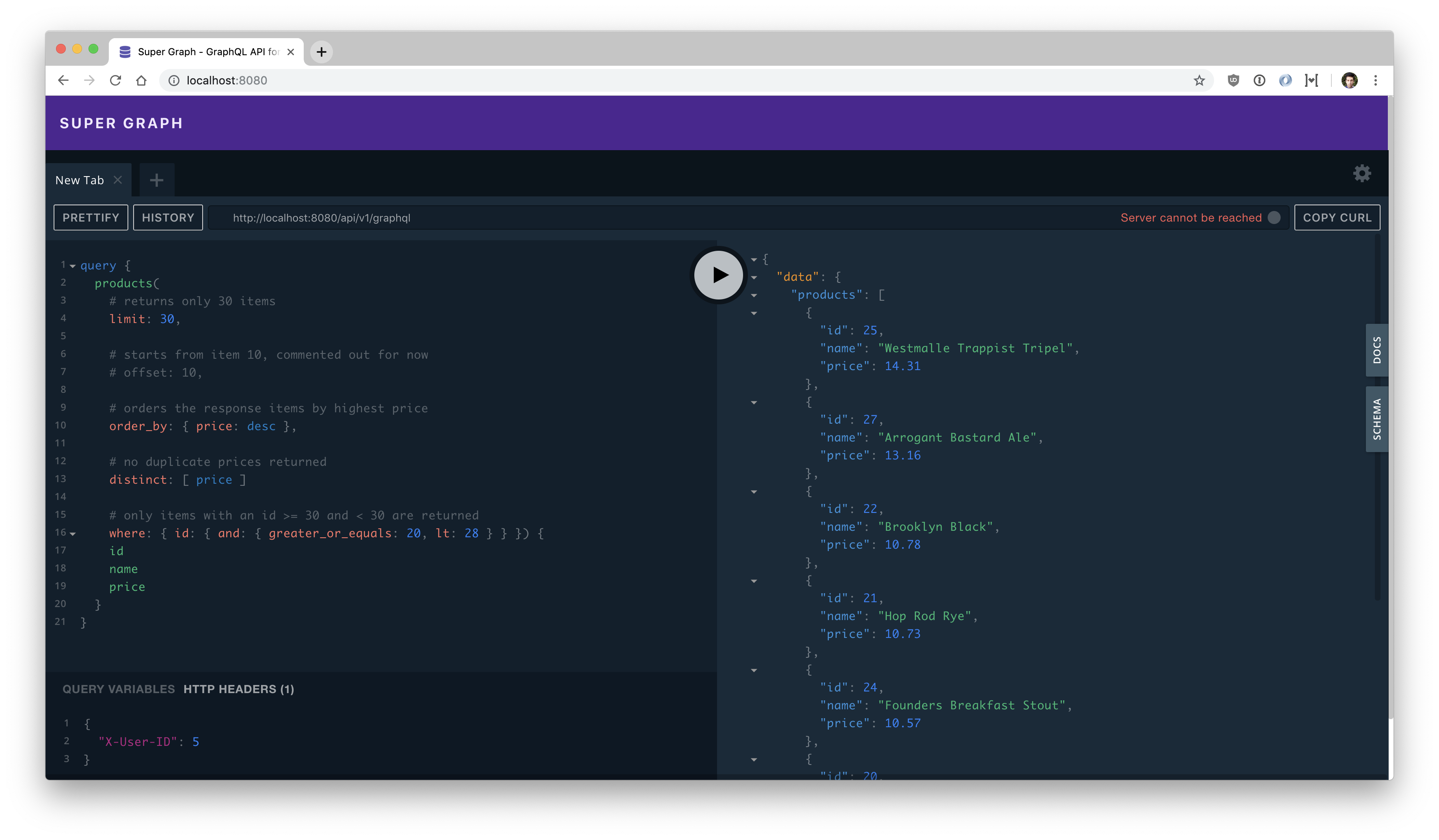Super Graph
Instant GraphQL API for Rails. Zero code.
Get an instant high-performance GraphQL API for your Rails apps in seconds. Super Graph will auto learn your database structure and relationships. Built in support for Rails authentication and for JWT tokens.
Back story and motivation
I have a Rails app that gets a bit of traffic. Having planned to improve the UI using React or Vue I found that my current APIs didn't have the data I needed. I was too lazy to build new controllers. My controllers were esentially wrappers around database queries and I didn't enjoy having to figure out new REST APIs with paths, names and methods to fetch all this new data.
I always liked GraphQL and how simplifies things for web devs. On the backend however GraphQL seemed overly complex as it still required me to write a lot of the same database query code. I wanted a GraphQL server that just worked the second you deployed it without having to write a line of code.
And so after a lot of coffee and some avocado toasts we now have Super Graph, an instant GraphQL API that is high performance and quick to deploy. One service to rule all your database querying needs.
Features
- Support for Rails database conventions
- Belongs-To, One-To-Many and Many-To-Many table relationships
- Devise, Warden encrypted and signed session cookies
- Redis, Memcache and Cookie session stores
- Generates highly optimized Postgres SQL quries
- Customize through a simple config file
- High performance GoLang codebase
- Tiny docker image and low memory requirements
GraphQL (GQL)
We currently support the query action which is used for fetching data. Support
for mutation and subscriptions is currently work in progress. For example the below query fetches two products that belong to the current user where the price is greater than 10
GQL Query
query {
users {
id
email
picture : avatar
password
full_name
products(limit: 2, where: { price: { gt: 10 } }) {
id
name
description
price
}
}
}
The above GQL query returns the JSON result below. It handles all
kinds of complexity without you writing a line of code. For example there is a while greater than gt and a limit clause on a child field. And the avatar field is renamed to picture. The password field is blocked and not returned. Finally the relationship between the users table and the products table is auto discovered and used.
JSON Result
{
"data": {
"users": [
{
"id": 1,
"email": "odilia@west.info",
"picture": "https://robohash.org/simur.png?size=300x300",
"full_name": "Edwin Orn",
"products": [
{
"id": 16,
"name": "Sierra Nevada Style Ale",
"description": "Belgian Abbey, 92 IBU, 4.7%, 17.4°Blg",
"price": 16.47
},
...
]
}
]
}
}
Try it out
Please be patient on the first run Go has to download packages and this can be a little slow.
$ docker-compose run web rake db:create db:migrate db:seed
$ docker-compose up
$ open http://localhost:8080
In development mode you can use the X-User-ID: 4 header to set a user id so you don't have to worries about cookies etc. This can be set using the HTTP Headers tab at the bottom of the web UI you'll see when you visit the above link. You can also directly run quries from the commandline like shown below.
Querying the GQL endpoint
curl 'http://localhost:8080/api/v1/graphql' \
-H 'content-type: application/json' \
-H 'X-User-ID: 5' \
--data-binary '{"query":"{ products { name price users { email }}}"}'
How to GQL
GQL is a simple query language that is fast replacing REST APIs. GQL is great since it allows web developers to fetch the exact data that they need without depending on changes to backend code.
The below query will fetch a users name, email and avatar image renamed as picture. If you also need the users id then just add it to the query.
query {
user {
full_name
email
picture : avatar
}
}
Super Graph support complex quries where you can add filters, ordering, offsets and limits on the query.
query {
products(
# returns only 30 items
limit: 30,
# starts from item 10, commented out for now
# offset: 10,
# orders the response items by highest price
order_by: { price: desc },
# no duplicate prices returned
distinct: [ price ]
# only items with an id >= 30 and < 30 are returned
where: { id: { and: { greater_or_equals: 20, lt: 28 } } }) {
id
name
price
}
}
Web UI for web developers
Configuration
Config files can either be in YAML or JSON their names are derived from the GO_ENV variable, for example GO_ENV=prod will cause the prod.yaml config file to be used. or GO_ENV=dev will use the dev.yaml. A path to the config files can be specified using the -path <folder> command line argument.
host_port: 0.0.0.0:8080
web_ui: true
debug_level: 1
# When to throw a 401 on auth failure
# valid values: always, per_query, never
auth_fail_block: never
# Postgres related enviroment Variables
# SG_DATABASE_HOST
# SG_DATABASE_PORT
# SG_DATABASE_USER
# SG_DATABASE_PASSWORD
# Auth related enviroment Variables
# SG_AUTH_SECRET_KEY_BASE
# SG_AUTH_PUBLIC_KEY_FILE
# SG_AUTH_URL
# SG_AUTH_PASSWORD
# inflections:
# person: people
# sheep: sheep
auth:
type: header
field_name: X-User-ID
# auth:
# type: rails
# cookie: _app_session
# store: cookie
# secret_key_base: caf335bfcfdb04e50db5bb0a4d67ab9...
# auth:
# type: rails
# cookie: _app_session
# store: memcache
# host: 127.0.0.1
# auth:
# type: rails
# cookie: _app_session
# store: redis
# max_idle: 80,
# max_active: 12000,
# url: redis://127.0.0.1:6379
# password: ""
# auth:
# type: jwt
# cookie: _app_session
# secret: abc335bfcfdb04e50db5bb0a4d67ab9
# public_key_file: abc335bfcfdb04e50db5bb0a4d67ab9
# public_key_type: ecdsa #rsa
database:
type: postgres
host: db
port: 5432
dbname: app_development
user: postgres
password: ''
#pool_size: 10
#max_retries: 0
#log_level: "debug"
# Define variables here that you want to use in filters
variables:
account_id: "select account_id from users where id = $user_id"
# Used to add access to tables
filters:
users: "{ id: { _eq: $user_id } }"
posts: "{ account_id: { _eq: $account_id } }"
# Fields and table names that you wish to block
blacklist:
- secret
- password
- encrypted
- token
If deploying into enviroments like Kubernetes it's useful to be able to configure things like secrets and hosts though enviroment variables so we expose the following. This is escpecially useful for secrets since they are usually injected in via a secrets management framework ie. Kubernetes Secrets
Postgres related enviroment Variables
SG_DATABASE_HOST
SG_DATABASE_PORT
SG_DATABASE_USER
SG_DATABASE_PASSWORD
Auth related enviroment Variables
SG_AUTH_SECRET_KEY_BASE
SG_AUTH_PUBLIC_KEY_FILE
SG_AUTH_URL
SG_AUTH_PASSWORD
Deployment
How do I deploy the Super Graph service with my existing rails app? You have several options here. Esentially you need to ensure your app's session cookie will be passed to this service.
Deploy under a subdomain
For this to work you have to ensure that the option :domain => :all is added to your rails app config Application.config.session_store this will cause your rails app to create session cookies that can be shared with sub-domains. More info here http://excid3.com/blog/sharing-a-devise-user-session-across-subdomains-with-rails-3/
We have this NGINX loadbalancer
I'm sure you know how to configure it so that the graphql endpoint path is routed to wherever you have this service installed within your architecture.
On Kubernetes
If your existing rails app runs on Kubernetes then ensure you have an ingress config deployed that points the path /api/v1/graphql to the service that you have deployed Super Graph under.
We use JWT tokens like those from Auth0
In that case deploy under a subdomain and configure this service to use JWT authentication. You will need the public key file or secret key. Ensure your web app passes the JWT token with every GQL request in the Authorize header as a bearer token.
Contact me
License
Copyright (c) 2019-present Vikram Rangnekar